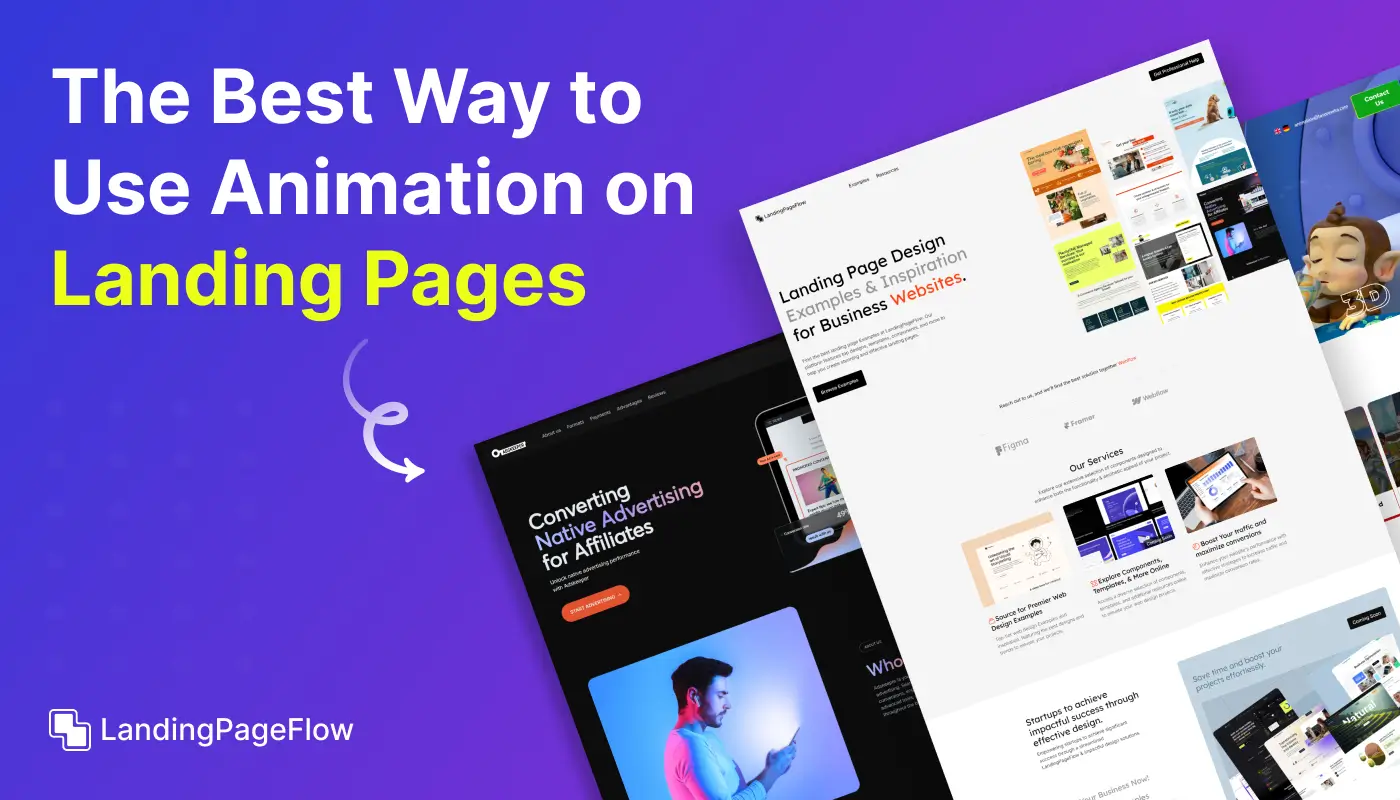A Bootstrap landing page is more than a collection of elements, and it’s your brand’s first handshake with potential customers, setting the tone for their entire experience.
By leveraging Bootstrap’s responsive grid, prebuilt components, and customization options, you can quickly design a landing page that’s both beautiful and functional.
In this step-by-step guide, we’ll walk through the essential components of an effective Bootstrap landing page, from hero sections and benefit highlights to conversion-focused CTAs.
Basic is an adaptable framework that enables you to design effectively without sacrificing originality, either you're using it for a portfolio, service promotion, product launch, or SaaS platform.
We’ll cover everything from typography choices and spacing to integrating animations and interactive elements that enhance the user journey.
Let these strategies and real-world examples guide you toward creating a Bootstrap landing page that’s visually compelling, responsive, and results-driven.
"Want expert input on your Bootstrap landing page?
Book a quick review session & get tailored suggestions for better design."
Table of Contents
- Why Choose Bootstrap For Your Landing Page?
- Benefits of Using Bootstrap
- Key Features of Bootstrap
- Planning Your Bootstrap Landing Page
- Defining Your Goals and Objectives
- Understanding Your Target Audience
- Structuring Your Content
- Designing Your Bootstrap Landing Page
- Choosing a Bootstrap Template
- Customizing the Design
- Adding Visual Elements
- Developing Your Bootstrap Landing Page
- Setting Up Bootstrap
- Building the Layout
- Integrating Interactive Elements
- Optimizing For Performance and SEO
- Ensuring Mobile Responsiveness
- Speed Optimization Techniques
- Implementing SEO Best Practices
1. Why Choose Bootstrap For Your Landing Page?

- Benefits of Using Bootstrap: Bootstrap offers a flexible and responsive grid system, a vast library of components, and comprehensive documentation, making it easy for developers of all skill levels to create professional-grade landing pages.
- Key Features of Bootstrap: Key features include a responsive grid system, pre-designed components, extensive customization options, and support for JavaScript plugins.
2. Planning Your Bootstrap Landing Page

- Defining Your Goals and Objectives: Identify the primary goal of your landing page, whether it's lead generation, product promotion, or event registration. Clearly define what you want to achieve.
- Understanding Your Target Audience: Know who your audience is and what they need. Tailor your content and design to address their pain points and interests.
- Structuring Your Content: Plan the structure of your landing page, including the headline, subheadline, benefits, features, call-to-action, and any other essential sections.
3. Designing Your Bootstrap Landing Page

- Choosing a Bootstrap Template: Select a Bootstrap template that aligns with your brand and goals. There are many free and premium templates available that can serve as a solid foundation.
- Customizing the Design: Use Bootstrap's customization options to tweak the template's colors, fonts, and layout to match your brand identity.
- Adding Visual Elements: Incorporate high-quality images, videos, and graphics to make your landing page visually appealing and engaging.
Developing Your Bootstrap Landing Page
- Setting Up Bootstrap: Include Bootstrap in your project by downloading the Bootstrap files or linking to a CDN. Set up your development environment with the necessary tools.
- Building the Layout: Use Bootstrap's grid system to create a responsive layout. Organize your content into sections and ensure they adapt well to different screen sizes.
- Integrating Interactive Elements: Add interactive elements such as carousels, modals, and forms using Bootstrap's built-in components and JavaScript plugins.
4. Optimizing For Performance and SEO

- Ensuring Mobile Responsiveness: Test your landing page on various devices and screen sizes to ensure a seamless experience for all users.
- Speed Optimization Techniques: Optimize images, minify CSS and JavaScript files, and leverage browser caching to improve page load speed.
- Implementing SEO Best Practices: Use semantic HTML tags, optimize meta tags and headings, and ensure your landing page content is relevant and keyword-rich to improve search engine visibility.
Conclusion
A great Bootstrap landing page blends performance, design, and clarity - ensuring visitors get exactly what they need without unnecessary friction.
By focusing on consistent styling, mobile-first responsiveness, and strategic content placement, you can guide visitors smoothly toward your primary goal.
Keep your layout simple yet impactful, use Bootstrap’s built-in utilities to speed up development, and continually test variations to find what works best.
The tips and templates provided here will help you avoid design missteps and launch a landing page that not only looks great but delivers measurable business results.
Now you’re ready to craft a Bootstrap landing page that makes a strong first impression and drives action from the very first click.

FAQ
1. Why use Bootstrap for landing pages?
Bootstrap offers a responsive grid, reusable components, and rapid development capabilities without reinventing the wheel.
2. What’s the ideal structure for a Bootstrap landing page?
A hero section, value proposition, benefits, testimonials, feature highlights, and a strong CTA.
3. How can I make my Bootstrap landing page load faster?
Minify CSS/JS files, remove unused components, and optimize images for better performance.
4. Can I customize Bootstrap components for branding?
Yes, use custom CSS or Sass variables to match your brand’s style and color scheme.
5. Is it possible to add animations in Bootstrap landing pages?
Absolutely. Integrate CSS animations or libraries like AOS or GSAP for smooth effects.
6. Should I use a prebuilt Bootstrap template or design from scratch?
Templates save time, while custom builds give full control and choosing based on your project needs.

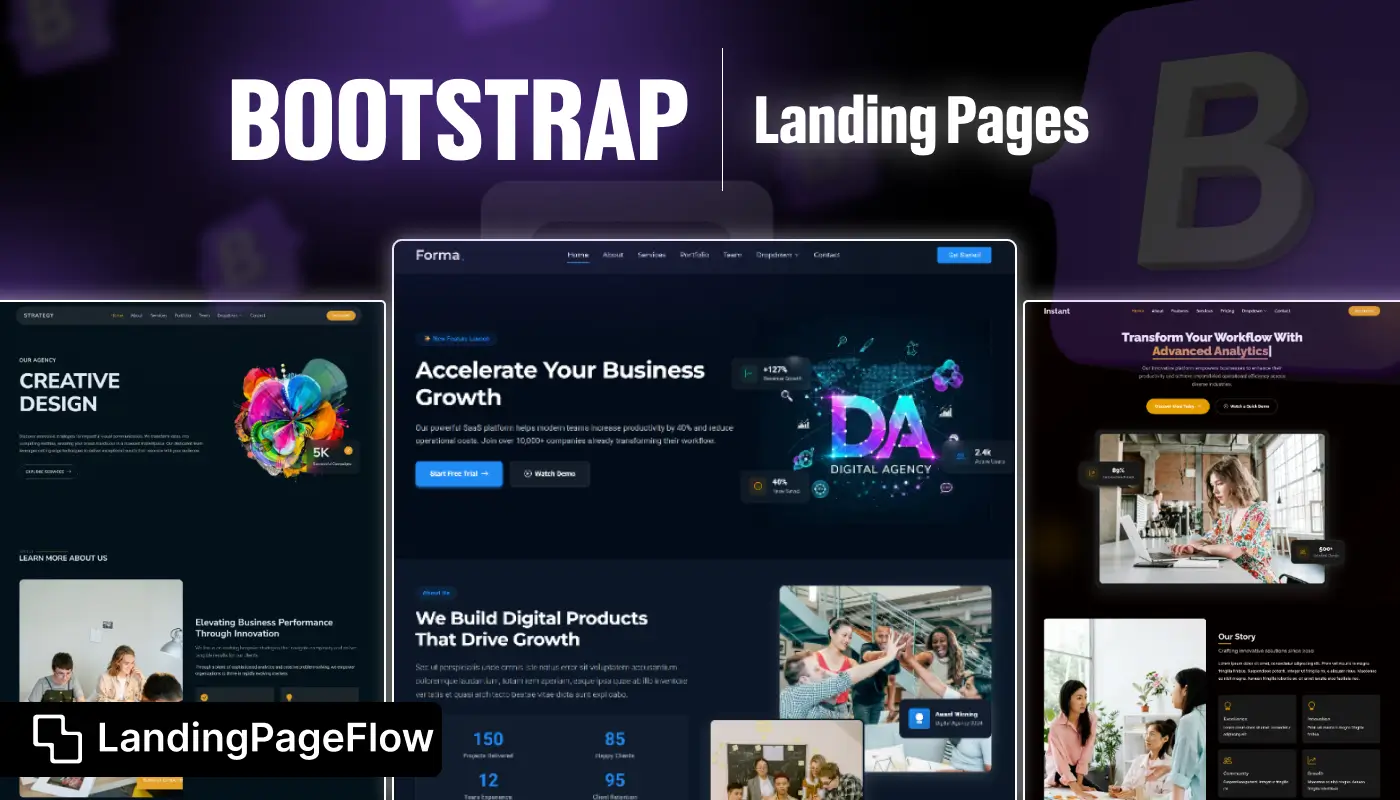
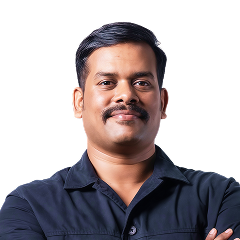

















.png)