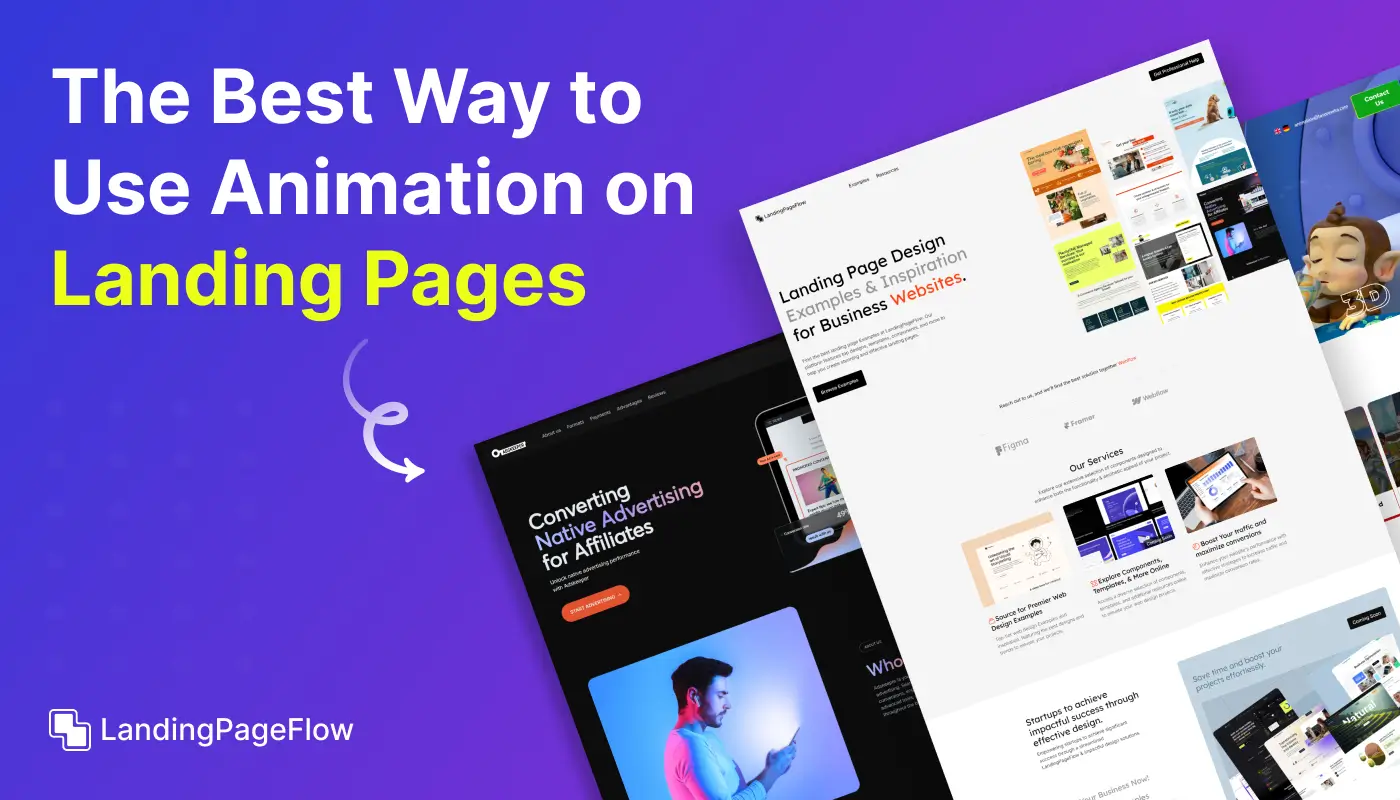Building a landing page on WordPress doesn’t have to be complicated. With the right approach, you can create one that looks professional and drives real results.
In 2026, WordPress offers a wide range of tools, plugins, and themes that make landing page creation fast, flexible, and highly customizable.
This guide walks you through a clear step-by-step process to design a WordPress landing page that aligns with your brand and meets your business goals.
From selecting the right theme to optimizing speed and responsiveness, you’ll see how to set up a page that’s both beautiful and functional.
We’ll also cover conversion-focused elements like headlines, calls-to-action, and visual hierarchy to help guide your visitors’ attention effectively.
With practical tips and tool suggestions, you can confidently launch a landing page that turns clicks into leads, sales, or sign-ups.
"Looking for the best plugins and themes for your landing page?
Book a quick free session & get a tailored build plan."
Table of Contents
- Understanding the Purpose of a Landing Page
- Setting Up Your WordPress Environment
- Choosing a Domain and Hosting
- Installing WordPress
- Selecting a Theme
- Designing Your Landing Page
- Planning the Layout
- Crafting Compelling Content
- Adding Visual Elements
- Creating a Strong Call-to-Action (CTA)
- Optimizing Your Landing Page
- Ensuring Mobile Responsiveness
- Improving Page Load Speed
- Implementing SEO Best Practices
- Testing and Analyzing Performance
- A/B Testing
- Analyzing Metrics
- Making Data-Driven Improvements
1. Understanding the Purpose of a Landing Page

Importance: A landing page is designed with a single focus: to convert visitors into leads or customers by guiding them toward a specific action. It should be distinct from other pages on your site, with a clear, targeted message and a streamlined design.
Tips:
- Define the goal of your landing page (e.g., lead capture, product promotion, event registration).
- Ensure that all elements on the page support this goal and drive visitors toward the desired action.
2. Setting Up Your WordPress Environment

Choosing a Domain and Hosting
- Importance: Your domain name and hosting provider are the foundation of your WordPress site. Choose a domain that reflects your brand and a reliable hosting provider that offers good performance and support.
- Tips:
- Select a domain name that is short, memorable, and relevant to your landing page.
- Choose a hosting provider with strong uptime guarantees and customer support.
Installing WordPress
- Importance: Installing WordPress is the first step in setting up your landing page. Many hosting providers offer one-click WordPress installations to simplify the process.
- Tips:
- Follow the hosting provider's instructions for installing WordPress.
- Ensure that your WordPress installation is secure and up-to-date.
Selecting a Theme
- Importance: The theme you choose will determine the look and feel of your landing page. Select a theme that is responsive, customizable, and aligned with your branding.
- Tips:
- Look for themes specifically designed for landing pages or one-page sites.
- Choose a theme that offers customization options and integrates well with landing page plugins.
3. Designing Your Landing Page

Planning the Layout
- Importance: A well-planned layout ensures that your landing page is user-friendly and effective. Organize content and design elements to guide visitors toward your CTA.
- Tips:
- Create a wireframe or mockup of your landing page layout before building it.
- Use a clear, hierarchical structure with a focus on the CTA.
Crafting Compelling Content
- Importance: The content on your landing page should be persuasive and relevant to your audience. It should clearly communicate the benefits of your offer and encourage visitors to take action.
- Tips:
- Write a compelling headline that captures attention and communicates the value of your offer.
- Use concise, benefit-focused copy that addresses the needs and interests of your target audience.
Adding Visual Elements
- Importance: Visual elements enhance the appeal of your landing page and support your message. They can help make your page more engaging and persuasive.
- Tips:
- Use high-quality images or videos that are relevant to your offer.
- Ensure that visuals are optimized for fast loading and do not distract from the CTA.
Creating a Strong Call-to-Action (CTA)
- Importance: The CTA is a critical element of your landing page. It directs visitors to take the desired action and should be prominently displayed and compelling.
- Tips:
- Use action-oriented language that tells visitors what to do (e.g., "Sign Up Now," "Get Started Today").
- Make the CTA button stand out with contrasting colors and prominent placement.
4. Optimizing Your Landing Page

Ensuring Mobile Responsiveness
- Importance: With increasing numbers of users accessing websites on mobile devices, it’s essential that your landing page is responsive and provides a seamless experience across all devices.
- Tips:
- Use a responsive WordPress theme or design your landing page to adjust to different screen sizes.
- Test your landing page on various devices to ensure usability and readability.
Improving Page Load Speed
- Importance: Fast load times are crucial for user experience and conversion rates. A slow-loading page can lead to higher bounce rates and lower engagement.
- Tips:
- Optimize images and media files for faster loading.
- Minimize the use of heavy plugins and scripts that can slow down the page.
Implementing SEO Best Practices
- Importance: SEO optimization helps ensure that your landing page ranks well in search engine results, increasing its visibility and driving more organic traffic.
- Tips:
- Use relevant keywords in your headline, copy, and meta descriptions.
- Optimize on-page elements such as titles, headings, and alt text for images.
5. Testing and Analyzing Performance

A/B Testing
- Importance: A/B testing allows you to compare different versions of your landing page to determine which performs better and make data-driven improvements.
- Tips:
- Test different elements such as headlines, CTAs, and images.
- Use tools like Google Optimize or Optimizely for conducting A/B tests.
Analyzing Metrics
- Importance: Monitoring performance metrics helps you understand how well your landing page is performing and identify areas for improvement.
- Tips:
- Track key metrics such as conversion rates, bounce rates, and user behavior using analytics tools.
- Use insights from data to make informed adjustments to your landing page.
Making Data-Driven Improvements
- Importance: Regularly reviewing performance data and making improvements based on insights ensures that your landing page continues to perform effectively.
- Tips:
- Analyze A/B testing results and user feedback to make targeted improvements.
- Continuously optimize your landing page to enhance performance and achieve better results.
Conclusion
An effective WordPress landing page combines design clarity, fast performance, and strategic messaging to create a powerful first impression.
By following a structured build process, you can create a page that not only looks great but also drives the actions that matter most to your business.
Keep your layout simple, your copy focused, and your visuals relevant to ensure visitors stay engaged and motivated to take the next step.
Regularly reviewing your page’s analytics will help you make adjustments that improve performance over time.
With WordPress’s flexibility and the right design choices, your landing page can become a powerful tool for generating results in 2026.
Start building today and see the difference a well-crafted page can make for your campaigns.

FAQ
1. What plugins are best for creating WordPress landing pages?
Popular options include Elementor, SeedProd, and Beaver Builder for flexible design.
2. Can I build a landing page in WordPress without coding?
Yes. Page builders and themes make it easy to design visually without writing code.
3. How do I make my WordPress landing page load faster?
Use optimized images, caching plugins, and lightweight themes for better speed.
4. Should my landing page be separate from my main site theme?
It can be, especially if you want a unique layout focused only on conversions.
5. How do I integrate email sign-ups into my landing page?
Most page builders allow form blocks that connect to tools like Mailchimp or ConvertKit.
6. Is it possible to run A/B tests on my WordPress landing page?
Yes. Plugins like Thrive Optimize and Google Optimize help you compare versions easily.




















.png)