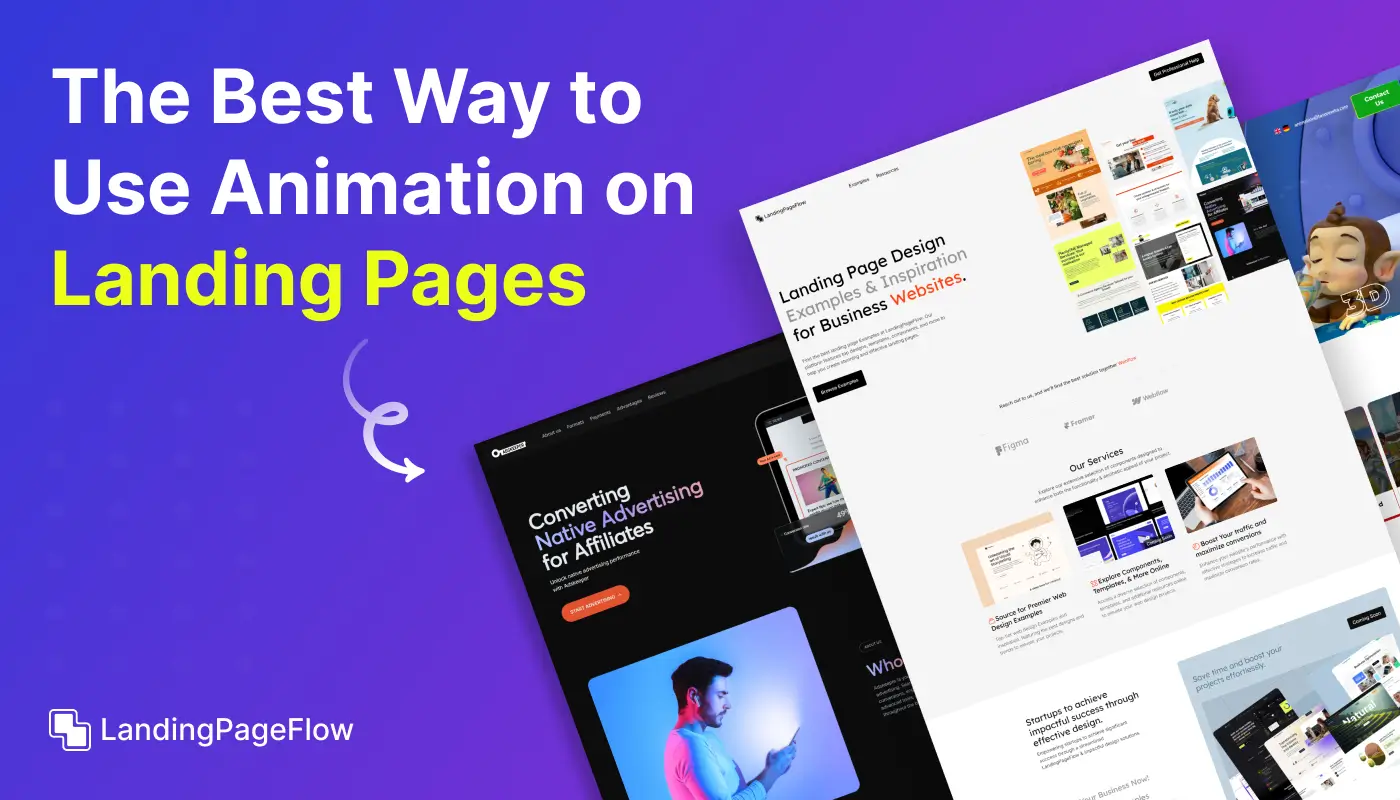First impressions count, and your webinar landing page is the starting point for attracting an engaged audience.
By combining compelling headlines, focused messaging, and clear registration pathways, you can inspire visitors to sign up instantly.
This guide dives into the essential elements of a successful webinar landing page. We’ll examine real examples that excel in balancing visual appeal with conversion-focused features.
From showcasing key event details to highlighting speaker credibility, every design choice can help increase sign-ups and boost attendance.
Webinar-specific strategies like embedding countdown timers, adding value-driven bullet points, and using social proof can set your page apart from generic sign-up forms.
Let these proven approaches and examples guide you in crafting a webinar landing page that stands out and motivates action.
"Need a winning webinar landing page?
Schedule a free call & see proven design examples in action."
Table of Contents
- Importance of a Well-Designed Webinar Landing Page
- Why Your Webinar Landing Page Matters
- Key Elements of an Effective Webinar Landing Page
- Designing Your Webinar Landing Page
- Crafting an Attention-Grabbing Headline
- Designing Engaging Visuals
- Creating a Persuasive Call-to-Action
- Showcasing Speakers and Topics
- Real Examples of Successful Webinar Landing Pages
- Example 1: Tech Innovators Summit
- Example 2: Marketing Mastery Workshop
- Example 3: Health & Wellness Webinar Series
- Example 4: Financial Insights Forum
- Tips For Maximizing the Effectiveness of Your Webinar Landing Page
- Leveraging Social Proof and Testimonials
- Using Countdown Timers to Create Urgency
- A/B Testing For Optimal Results
- Optimizing For Mobile Devices
1. Importance of a Well-Designed Webinar Landing Page

- Why Your Webinar Landing Page Matters: Your landing page is crucial for converting visitors into webinar attendees. It should communicate the value of the webinar, provide essential details, and make it easy for users to register.
- Key Elements of an Effective Webinar Landing Page: Essential elements include a compelling headline, engaging visuals, a clear call-to-action, speaker bios, and a summary of what attendees will learn.
2. Designing Your Webinar Landing Page

- Crafting an Attention-Grabbing Headline: Your headline should be clear and enticing, highlighting the main benefit or unique selling point of your webinar. Make it specific and relevant to your target audience.
- Designing Engaging Visuals: Use high-quality images, graphics, and videos to make your landing page visually appealing. Incorporate elements that reflect the theme of your webinar and capture the audience's attention.
- Creating a Persuasive Call-to-Action: Your CTA should be prominent and compelling, encouraging visitors to register for the webinar. Use action-oriented language and ensure the registration button stands out.
- Showcasing Speakers and Topics: Include brief bios of the speakers and an overview of the webinar topics to build credibility and generate interest. Highlight any notable achievements or expertise of the speakers.
3. Real Examples of Successful Webinar Landing Pages

- Example 1: Tech Innovators Summit
- Features: Bold headline, engaging video teaser, speaker profiles, clear CTA.
- Success Factors: The use of a video teaser captures attention and provides a preview of the event, while prominent speaker profiles enhance credibility.
- Example 2: Marketing Mastery Workshop
- Features: Clean design, detailed agenda, social proof, countdown timer.
- Success Factors: A detailed agenda informs potential attendees about what to expect, and social proof in the form of testimonials boosts trust and credibility.
- Example 3: Health & Wellness Webinar Series
- Features: Vibrant visuals, speaker testimonials, easy registration form, benefit-focused copy.
- Success Factors: Vibrant visuals and benefit-focused copy appeal to the target audience, while easy registration ensures a smooth sign-up process.
- Example 4: Financial Insights Forum
- Features: Professional design, financial industry data, speaker credentials, multiple CTA buttons.
- Success Factors: The professional design and industry-specific data provide value and relevance, while multiple CTA buttons cater to different user preferences.
4. Tips For Maximizing the Effectiveness of Your Webinar Landing Page

- Leveraging Social Proof and Testimonials: Incorporate testimonials from past attendees or industry experts to build trust and encourage registrations.
- Using Countdown Timers to Create Urgency: Add a countdown timer to emphasize the limited time before the webinar starts and prompt immediate action.
- A/B Testing For Optimal Results: Test different headlines, visuals, CTAs, and layouts to determine what resonates best with your audience and improves conversion rates.
- Optimizing For Mobile Devices: Ensure your landing page is mobile-responsive, providing a seamless experience for users accessing the page from smartphones or tablets.
Conclusion
Great webinar landing pages don’t just inform, and they persuade visitors to take the next step.
Focus on clarity, trust-building, and an easy registration process to make the decision effortless for potential attendees.
Use strong visuals to reinforce your message, keep distractions minimal, and ensure your design works seamlessly across all devices.
The insights and examples shared here can help you create a webinar landing page that not only captures leads but also strengthens your brand presence.
Now is the time to design a registration page that turns curiosity into commitment and drives maximum attendance.

FAQ
1. Why are webinar landing pages important?
They provide a focused space to share event details, build interest, and encourage sign-ups without distractions.
2. What should I include on a webinar landing page?
A headline, event date/time, speaker info, benefits of attending, and a simple registration form.
3. How can I make my webinar landing page more persuasive?
Add testimonials, use urgency cues like countdowns, and clearly outline the value of attending.
4. Should I use video on my webinar landing page?
Yes, short videos can introduce speakers, preview content, and boost visitor engagement.
5. How do I track webinar landing page success?
Monitor metrics like sign-up rates, traffic sources, and conversion rates to refine your approach.
6. Can I repurpose my webinar landing page for future events?
Absolutely, update the details, visuals, and CTAs while keeping the core design framework intact.

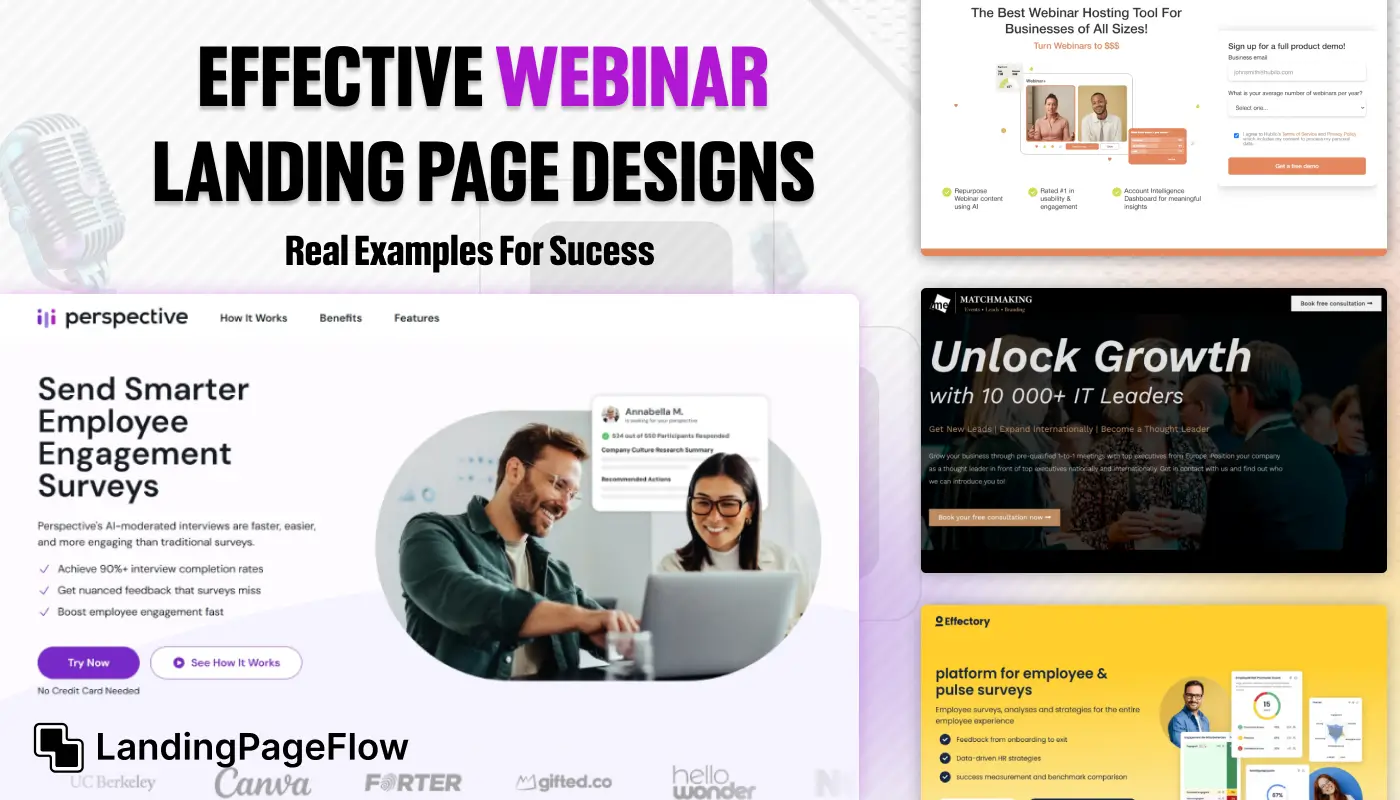
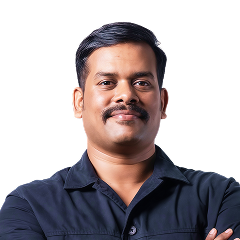

















.png)