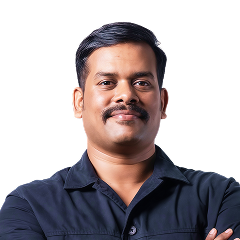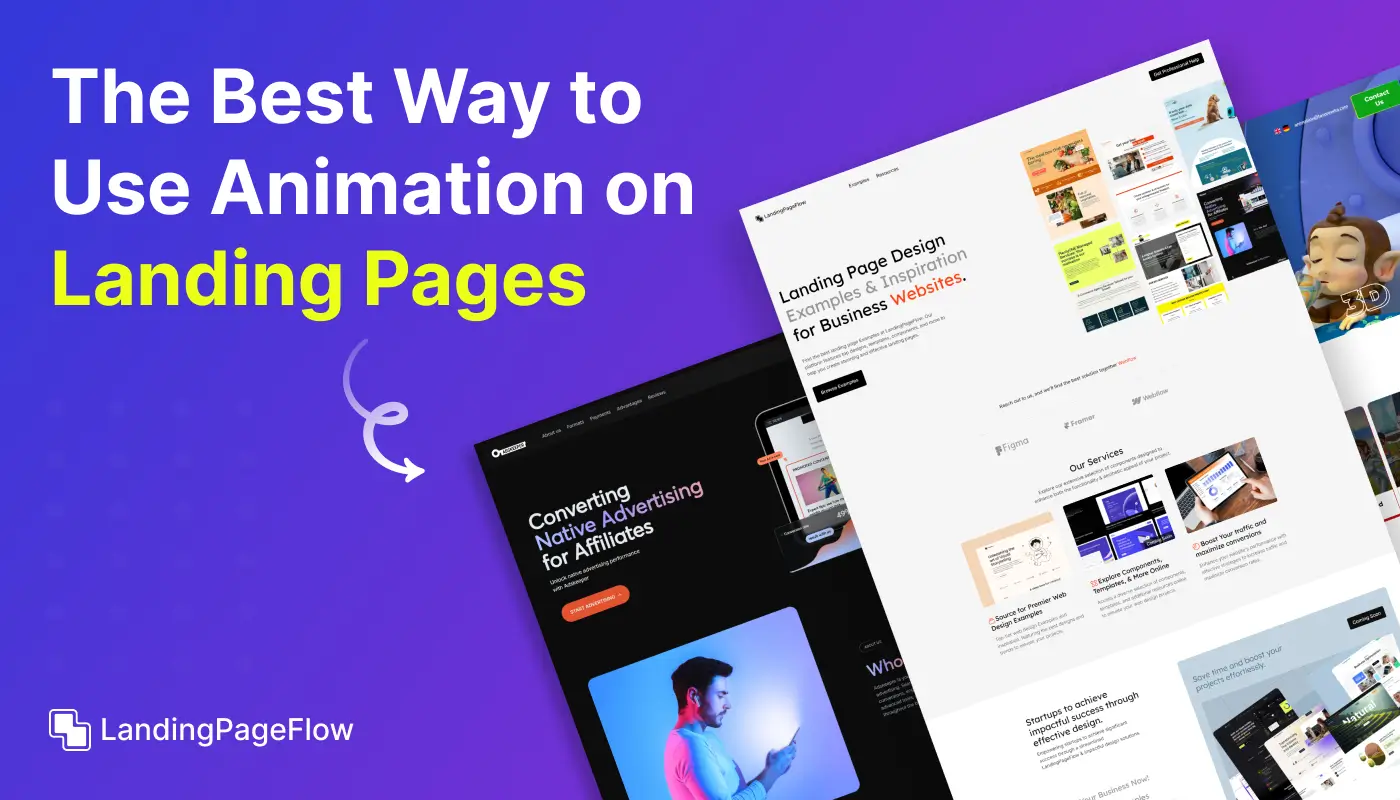The Ultimate Guide to WordPress Landing Pages

February 3, 2026
Landing pages have become a cornerstone of modern digital marketing, and WordPress makes them easier than ever to create. Brands that once struggled to capture leads now find success through tailored layouts and targeted messaging.
Each element, from the headline to the call-to-action, plays a vital role in shaping user behavior and boosting conversions. Plugins, themes, and integrations further expand possibilities, allowing endless customization.
Smart businesses understand that design alone is not enough. Strategic use of visuals, copywriting, and interactive elements ensures visitors remain engaged from start to finish.
Marketers continue to rely on WordPress because of its flexibility and scalability. The platform allows both beginners and professionals to build optimized landing pages quickly.
Visitors expect speed, mobile responsiveness, and clear navigation. Pages that fail in these areas risk losing potential customers instantly. Attention spans are short, making clarity and simplicity essential for conversions.
"Not sure why your pages underperform?
Claim your free conversion strategy guide & turn clicks instantly."
Table of Contents
- What is a Landing Page?
- Why Use WordPress for Landing Pages?
- Key Elements of a High-Converting WordPress Landing Page
- How to Create a Landing Page on WordPress (Step-by-Step)
- Best WordPress Plugins For Landing Pages
- Design Tips For a Professional Landing Page
- SEO Optimization For WordPress Landing Pages
1. What is a Landing Page?

A landing page is a standalone webpage designed to focus on one specific goal, such as capturing leads, promoting a product, or encouraging sign-ups.
Unlike a traditional webpage with multiple navigational options, a landing page offers a clear call-to-action (CTA) with minimal distractions, making it an essential tool for conversion-focused marketing.
2. Why Use WordPress for Landing Pages?

WordPress offers several benefits when it comes to creating landing pages:
- Ease of Use: Its user-friendly interface makes it accessible for beginners and professionals alike.
- Customization: Thousands of themes and plugins help you create a tailored design.
- SEO-Friendly: WordPress is optimized for search engines, helping your page rank higher.
- Cost-Effective: It’s free to use, with optional paid themes and plugins available.
- Integration Capabilities: Easily integrate with email marketing tools and analytics platforms.
3. Key Elements of a High-Converting WordPress Landing Page

To build an effective landing page, include these essential components:
- Compelling Headline: Grab the visitor's attention immediately.
- Clear Call-to-Action (CTA): Encourage users to take the next step (e.g., “Sign Up” or “Get Started”).
- Engaging Visuals: Use relevant images, videos, or animations.
- Social Proof: Include testimonials, reviews, or case studies.
- Benefit-Focused Copy: Highlight how your product or service solves a problem.
- Mobile-Responsiveness: Ensure the page looks great on all devices.
4. How to Create a Landing Page on WordPress (Step-by-Step)
.webp)
Step 1: Set Up WordPress
- Install WordPress from your hosting provider or via WordPress.org.
- Choose a theme that supports landing pages (like Astra or Neve).
Step 2: Install a Page Builder Plugin
Install plugins like Elementor or Beaver Builder to create custom designs.
Step 3: Create a New Page
- In your WordPress dashboard, go to Pages > Add New.
- Name your page based on your campaign (e.g., "Sign Up for Our Newsletter").
- Under Page Attributes, set the page template to “Blank” or “Landing Page” to remove the header and footer.
Step 4: Design Your Page
- Use a page builder plugin to drag and drop elements like text, images, and forms.
- Add a clear CTA button and align it with your campaign goal.
- Ensure the page is visually appealing with consistent fonts and colors.
Step 5: Integrate Forms and Tools
Use plugins like WPForms to embed forms for lead capture. Connect with email tools like Mailchimp for seamless follow-ups.
Step 6: Publish and Test Your Page
Once you are satisfied with the design, publish your page and test it across different devices to ensure it looks perfect everywhere.
5. Best WordPress Plugins For Landing Pages

- Elementor: A drag-and-drop page builder perfect for creating professional landing pages without coding.
- SeedProd: Specifically designed for creating landing pages with high conversion potential.
- WPForms: An easy-to-use plugin for adding lead capture forms.
- Yoast SEO: Helps optimize your landing page for search engines.
- MonsterInsights: Provides analytics to track page performance.
6. Design Tips For a Professional Landing Page

- Use Minimalistic Design: Avoid clutter and ensure your message is easy to understand.
- Highlight Your CTA: Use contrasting colors to make your CTA button stand out.
- Add Social Proof: Display reviews or logos of clients to build credibility.
- Optimize for Speed: Compress images and use a lightweight theme for faster load times.
- Ensure Mobile-Friendliness: Over 50% of web traffic comes from mobile devices—make sure your page looks great on all screen sizes.
7. SEO Optimization For WordPress Landing Pages

- Keyword Research: Use tools like Ubersuggest or Google Keyword Planner to find relevant keywords.
- Optimize Meta Tags: Write compelling meta titles and descriptions for better click-through rates.
- Use Heading Tags (H1, H2): Ensure your primary keyword appears in the H1 tag.
- Add Alt Text to Images: Improve accessibility and SEO by adding relevant alt text.
- Enable Caching: Use plugins like W3 Total Cache to improve page speed.
Conclusion
Strong landing pages are more than just digital brochures. They are carefully built conversion machines designed to inspire action and reduce hesitation.
The power of WordPress lies in its versatility, making it ideal for businesses across industries. Tools, templates, and integrations give marketers the edge needed to compete. A well-crafted page can close gaps between interest and action in seconds.
Every landing page should reflect both brand identity and user intent. A mismatch here weakens trust and lowers performance. Clarity, speed, and relevance must remain top priorities.
Moving forward, the best-performing pages will blend storytelling with design science. Businesses that adopt this approach will outpace competitors and achieve stronger ROI. Consistency, testing, and refinement will always determine long-term success.

FAQ
1. What is a WordPress landing page?
A WordPress landing page is a standalone webpage created to drive specific actions such as sign-ups, downloads, or purchases, often used in campaigns.
2. Do I need coding skills to build one?
No. WordPress offers drag-and-drop builders, templates, and plugins that allow anyone to design effective landing pages without coding experience.
3. How do landing pages increase conversions?
Landing pages remove distractions, focus on a single goal, and use persuasive design and messaging to encourage users to take action.
4. Which plugins are best for WordPress landing pages?
Popular plugins include Elementor, SeedProd, and Thrive Architect, all offering customization tools to design high-converting pages easily.
5. Are WordPress landing pages SEO-friendly?
Yes. By using SEO plugins and optimized layouts, landing pages can rank well on search engines while still focusing on conversions.
6. How can I test if my landing page works?
You can run A/B tests, track visitor behavior using analytics, and monitor conversion rates to see what design or copy changes deliver the best results.