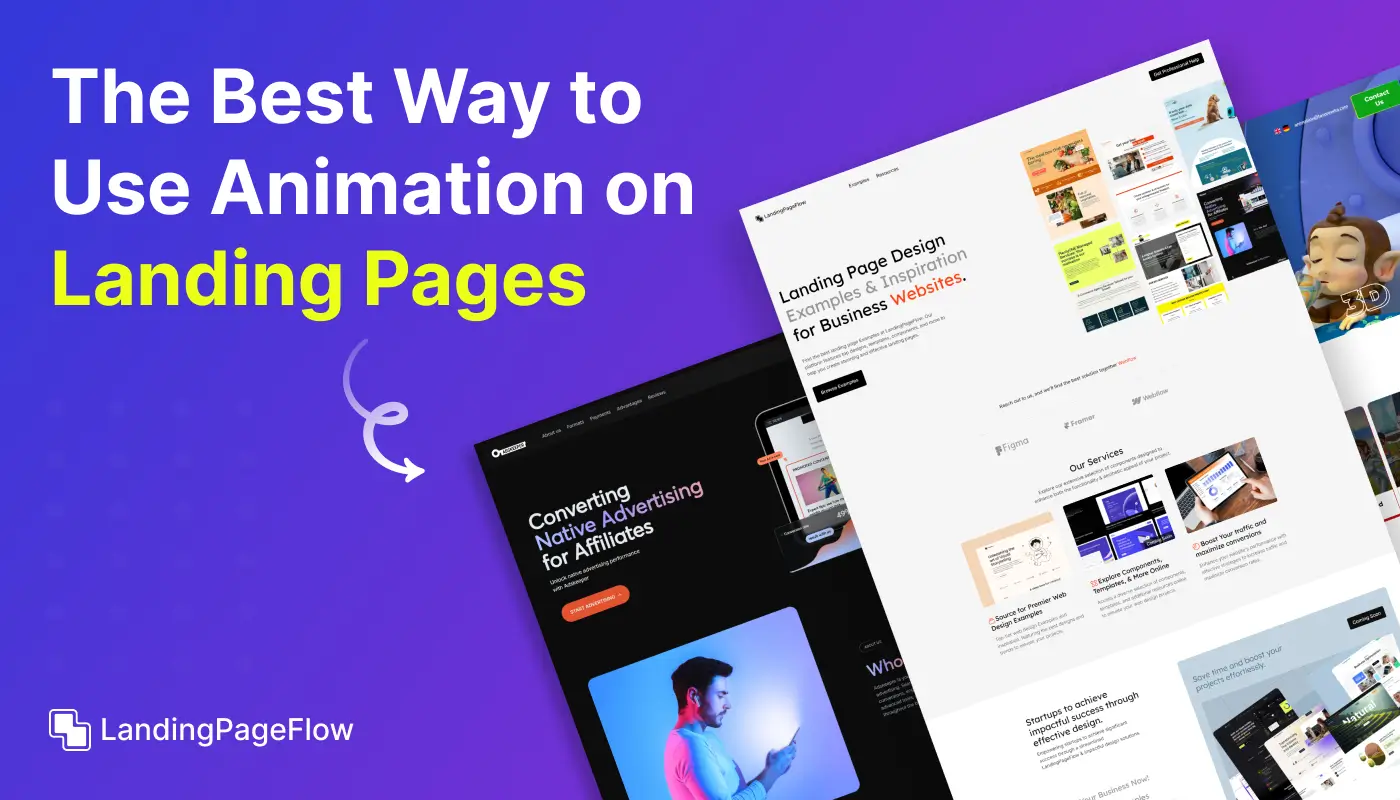A landing page demo is one of the most effective ways to showcase your product or service in action.
By creating an engaging demo, you provide a guided experience that answers questions and builds trust instantly. Visual clarity ensures your audience connects faster.
Every element of a demo plays a role, from compelling visuals to persuasive copy that highlights your core offer. A clear flow makes it easier for visitors to engage.
Strong landing page demos simplify complex ideas and show results in action. This builds confidence and reassures your audience that your solution truly works.
Design consistency is another factor that makes your demo stand out. Visitors respond positively when they see professional branding and seamless navigation.
A well-designed demo keeps attention while reducing confusion. By combining clarity, visual appeal, and focused storytelling, you create a high-performing experience.
"Looking to improve conversions?
Claim your free step-by-step demo guide today."
Table of Contents
- Understanding the Purpose of a Landing Page Demo
- Planning Your Landing Page Demo Content
- Tools For Creating a Landing Page Demo
- Designing a User-Friendly Demo Experience
- Optimizing For Conversions
- Real-World Examples
- Common Mistakes to Avoid
1. Understanding the Purpose of a Landing Page Demo

Before you start crafting your demo, it’s important to understand its primary purpose.
A landing page demo serves as a showcase for your product, helping users visualize its benefits and how it can solve their problems.
Whether it’s a walkthrough of software features or an interactive experience, the demo should focus on educating potential customers while guiding them toward a conversion action, such as signing up for a free trial or making a purchase.
2. Planning Your Landing Page Demo Content

- Identify Your Target Audience: Understanding who your users are and what challenges they face is crucial. Conduct market research or surveys to gather insights into their needs and preferences. This information will guide the content and design of your demo.
- Choose Your Key Features: Highlight the most important features of your product. Instead of overwhelming users with every aspect, focus on the functionalities that set your offering apart from the competition. This could include unique selling points or innovative solutions to common problems.
- Structure the Demo: Organize your demo into logical sections. Start with an introduction, followed by key features, and end with a strong call to action. A well-structured demo helps users follow along easily, making it more likely they will engage with the content.
- Create Compelling Narratives: Use storytelling to connect with your audience emotionally. Describe real-life scenarios where your product made a significant impact, or present a case study demonstrating its effectiveness. This approach not only engages users but also helps them visualize using your product.
3. Tools For Creating a Landing Page Demo

To create a captivating demo, you’ll need the right tools:
- Video Creation Tools: Platforms like Loom, Camtasia, or Adobe Premiere Pro allow you to record product walkthroughs with voiceovers, making it easy to demonstrate your product's capabilities.
- Interactive Demo Platforms: Tools like InVision, Figma, or UserTesting enable you to create interactive mockups that allow users to click through and experience your product firsthand. These tools are particularly useful for showcasing software applications.
- Screen Capture Tools: Use Snagit or OBS Studio to record your screen while demonstrating the product. This is especially effective for software demos, as it allows potential customers to see the product in action.
- Landing Page Builders: Utilize platforms like Unbounce, Instapage, or Leadpages to create your landing page. These tools come with pre-designed templates and drag-and-drop functionality, making it easy to customize your demo page.
4. Designing a User-Friendly Demo Experience

- Simple and Intuitive Design: Your demo should be visually appealing yet straightforward. Avoid cluttering the page with excessive information or distracting elements. A clean design helps users focus on the key features of your product.
- Highlight Call-to-Action (CTA): Your demo should culminate in a clear and compelling CTA. Whether it’s signing up for a free trial, downloading a resource, or making a purchase, make sure your CTA stands out and encourages immediate action.
- Mobile Responsiveness: Ensure your demo is mobile-friendly. With a significant amount of web traffic coming from mobile devices, your demo must provide a seamless experience regardless of the device being used.
- Add Tooltips and Pop-ups: Incorporate helpful tooltips or pop-ups throughout the demo to guide users and provide additional information. This can enhance user understanding and engagement while reducing confusion.
5. Optimizing For Conversions

- Incorporate Trust Signals: Display testimonials, user reviews, or case studies alongside the demo. Trust signals reassure visitors and build credibility, increasing the likelihood of conversion.
- A/B Testing: Experiment with different demo formats, CTAs, and layouts to determine which combination yields the best conversion rates. Regular testing helps you identify what resonates best with your audience.
- Track Engagement Metrics: Utilize analytics tools like Google Analytics or Hotjar to monitor user interactions with your demo. Pay attention to where users drop off or lose interest, and use this data to refine the demo for better performance.
- Follow-Up: After users engage with the demo, follow up with targeted emails or messages. Encourage them to take the next step, whether it’s a purchase or signing up for a newsletter.
6. Real-World Examples

- Example 1: Slack: Slack's landing page effectively uses a video demo that highlights its key features while engaging users visually. The CTA encourages sign-ups for a free trial right after the demo.
- Example 2: Dropbox: Dropbox’s demo showcases how easy it is to share files and collaborate. Their use of simple, clear visuals helps users quickly grasp the product's benefits.
- Example 3: Canva: Canva offers an interactive demo that lets users experience the design process. Their landing page features a prominent CTA, making it easy for visitors to start creating right away.
7. Common Mistakes to Avoid

- Overloading Information: One of the most common mistakes is providing too much information at once. Focus on delivering concise, relevant content that guides users through the demo without overwhelming them.
- Neglecting Mobile Users: Many businesses still overlook the importance of mobile responsiveness. Ensure your demo is accessible and user-friendly on all devices.
- Weak Call-to-Action: A vague or hidden CTA can lead to missed conversion opportunities. Be clear and persuasive with your CTA to prompt immediate action.
Conclusion
Creating an engaging landing page demo is all about guiding your audience clearly while showcasing real value. Every design decision should highlight ease and impact.
Clarity builds confidence, and confidence drives conversions. A strong landing page demo can turn hesitant visitors into loyal customers in a matter of minutes.
Consistency in branding and flow ensures the experience feels professional and trustworthy. Visitors feel reassured when your design mirrors your business values.
Each step you design becomes an opportunity to build trust. Small details like smooth navigation or interactive highlights can improve engagement significantly.
Landing page demos built with clarity and focus will continue to outperform static pages. Your audience will see, believe, and convert faster.

FAQ
1. Why is a landing page demo important?
It helps showcase your product in action, builds trust, and encourages visitors to convert faster.
2. How long should a landing page demo be?
A demo should be short, clear, and to the point - typically between 1 to 3 minutes.
3. What elements make a demo engaging?
Strong visuals, clear messaging, and a smooth flow that highlights value make a demo more effective.
4. Can a landing page demo work for all industries?
Yes, product demos, service walkthroughs, or case studies can fit into nearly any business niche.
5. Do I need professional tools to create a demo?
Not always. Simple tools and platforms can create engaging demos if the structure and message are clear.
6. How does a demo improve conversions?
By answering questions visually and showing results in real-time, demos reduce doubts and increase sign-ups or sales.




















.png)