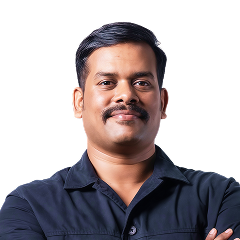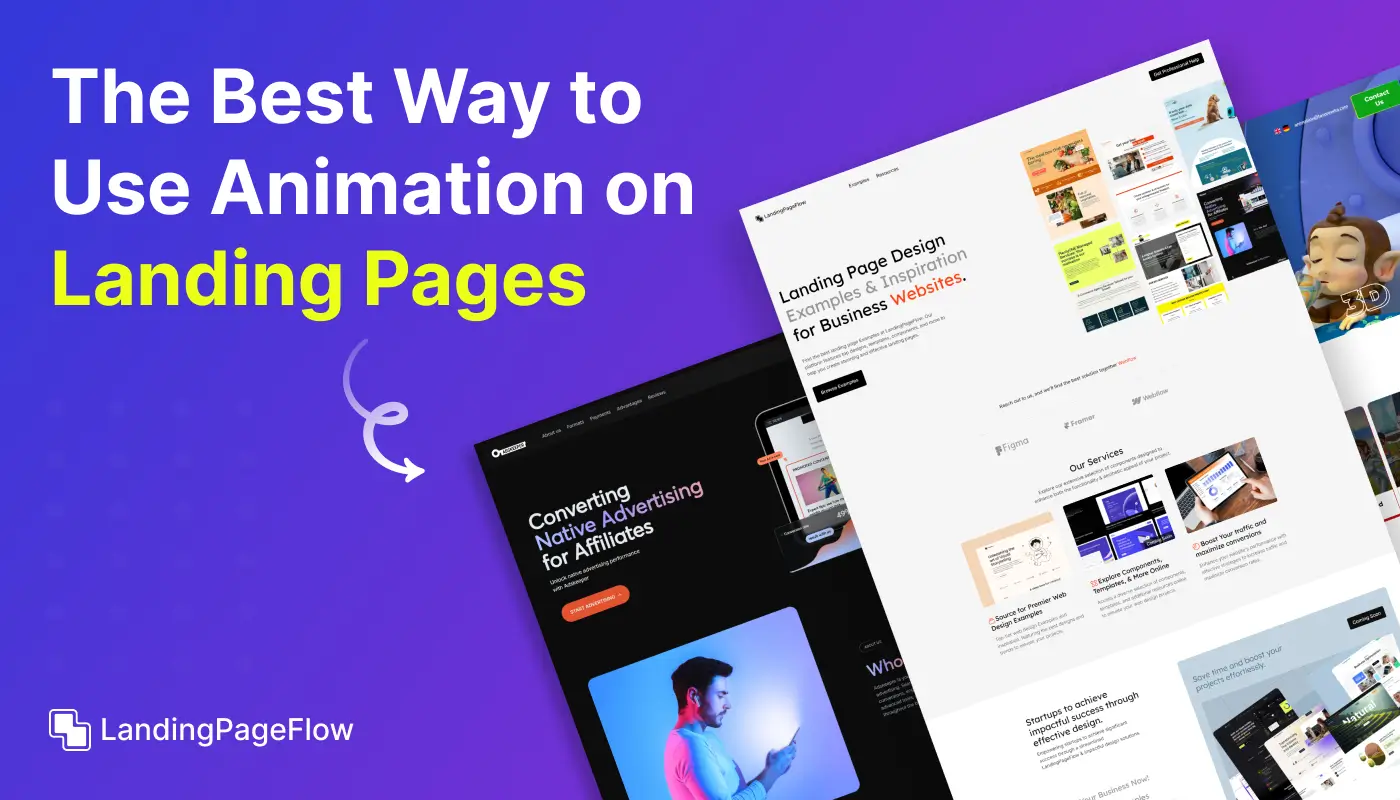An eBook landing page has the power to turn casual visitors into engaged readers if designed strategically. Every element must work together to inspire action and create trust.
Strong visuals paired with clear messaging can immediately set the right tone and capture attention. A clutter-free design allows readers to focus on your offer instead of distractions.
Compelling copywriting plays a vital role in sparking curiosity and motivating readers to download your eBook.
Each headline should feel purposeful and aligned with your audience’s needs. Thoughtful placement of testimonials, reviews, or author credibility can strengthen trust and reduce hesitation. Social proof assures visitors they are making the right choice.
Strategic calls-to-action must guide users smoothly toward downloading while avoiding overwhelming them. Simplicity paired with clarity often delivers the highest results. An eBook landing page should feel like an experience, not just a download form.
"Need an eBook launch that performs better?
Download your free strategy guide now & create pages that convert."
Table of Contents
- Start With a Clear Goal
- Craft a Captivating Headline
- Highlight the Value Proposition
- Use Engaging Visuals
- Add a Strong Call-to-Action (CTA)
- Build Trust With Social Proof
- Simplify Your Lead Capture Form
- Optimize For Mobile Devices
- A/B Test Your Page
- Common Mistakes to Avoid
- Example of an eBook Landing Page Structure
1. Start With a Clear Goal
Before designing your eBook landing page, define a clear and measurable goal. A focused objective ensures that every element on your page is aligned to achieve the desired outcome.

Key Questions to Define Your Goal:
- Who is your target audience?
- What problem does your eBook solve for them?
- What specific action do you want visitors to take?
Example Goals:
- Generate leads by collecting email addresses.
- Drive downloads of your free or paid eBook.
- Encourage users to sign up for a webinar or newsletter.
Having a clear goal allows you to craft a more effective landing page.
2. Craft a Captivating Headline
Your headline is the hook that captures attention. It should communicate the value of your eBook and entice visitors to read further.
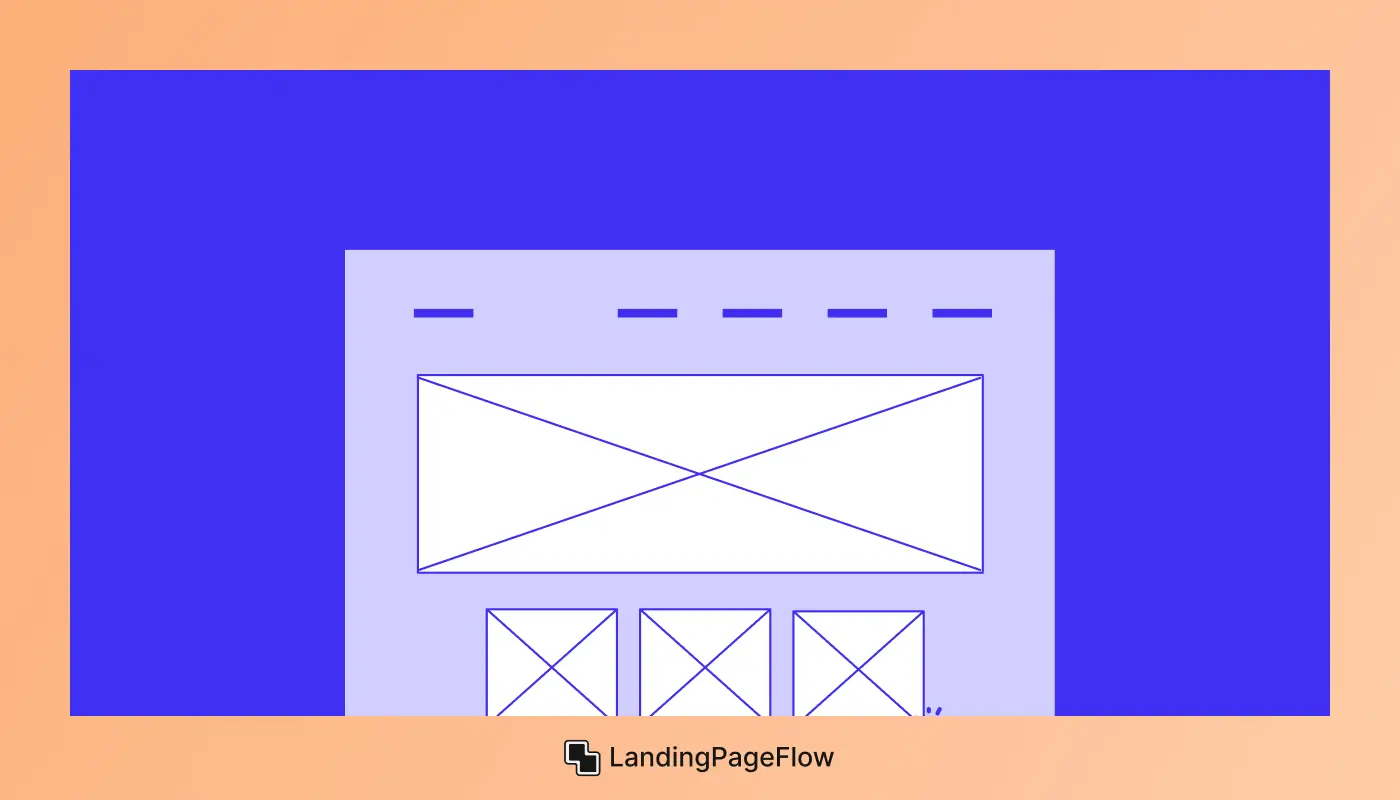
Best Practices for Headlines:
- Make it concise and benefit-driven.
- Use numbers or action words to draw attention.
- Highlight the unique value of your eBook.
Examples:
- “Boost Your Business with Proven Marketing Strategies: Download the Free Guide!”
- “Master the Art of Personal Finance: A Step-by-Step eBook for Beginners.”
Your headline is the gateway to conversions, so make it count.
3. Highlight the Value Proposition
Visitors need a compelling reason to download your eBook. Clearly outline what they will gain by taking action.

Key Components of a Value Proposition:
- Benefits: What specific outcomes will readers achieve?
- Features: What topics or tools are covered in the eBook?
- Problem Solving: How does the eBook address a pain point?
Example Value Proposition Section:
“Learn how to increase your website traffic by 300% using proven SEO tactics. This eBook provides actionable steps, expert tips, and real-life case studies to help you succeed.”
Make it easy for visitors to see the value your eBook provides.
4. Use Engaging Visuals
Visual elements play a crucial role in capturing attention and conveying professionalism.
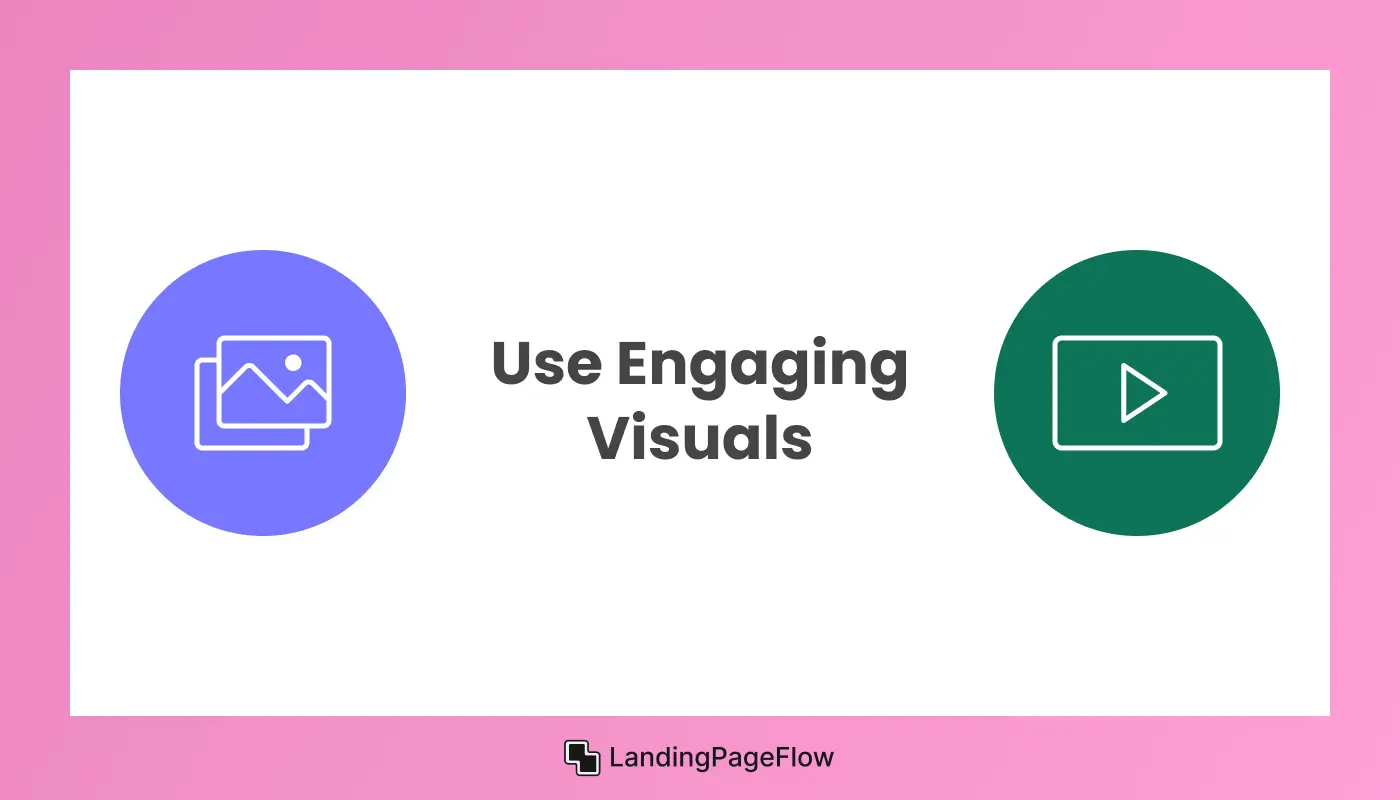
What to Include:
- A high-quality mockup of your eBook cover.
- Eye-catching images or illustrations.
- Short promotional videos summarizing your eBook’s benefits.
Tips for Effective Visuals:
- Ensure visuals align with your brand.
- Use contrasting colors to highlight key elements.
- Avoid clutter and keep the design clean.
Visuals should complement your content and enhance the user experience.
5. Add a Strong Call-to-Action (CTA)
Your CTA is the final nudge that encourages visitors to take action.
.webp)
Best Practices for CTAs:
- Use actionable language (e.g., “Download Now,” “Get Your Free Guide”).
- Make the CTA button stand out with contrasting colors.
- Place your CTA prominently above the fold and throughout the page.
Examples:
- “Download Your Free eBook and Start Growing Today!”
- “Get Instant Access to Expert Insights!”
Reinforce the value of your eBook through your CTA.
6. Build Trust With Social Proof
Social proof creates credibility and reassures visitors that your eBook is worth their time.

Types of Social Proof:
- Testimonials from satisfied readers.
- Download statistics (e.g., “Join 5,000+ readers!”).
- Endorsements from industry experts.
Example:
“Over 10,000 entrepreneurs have used this guide to grow their businesses—don’t miss out!”
Adding trust signals can significantly boost conversions.
7. Simplify Your Lead Capture Form
Your form is a critical touchpoint for conversions. Make it as simple and user-friendly as possible.

Best Practices:
- Ask only for essential information (e.g., name and email).
- Use clear and concise labels.
- Include a privacy statement (e.g., “Your information is safe with us”).
A short and straightforward form reduces friction and increases the likelihood of conversions.
8. Optimize For Mobile Devices
With the majority of web traffic coming from mobile devices, mobile optimization is essential.

Tips for Mobile Optimization:
- Use responsive design to ensure your page looks great on all screen sizes.
- Optimize images for faster loading.
- Make buttons and CTAs easy to tap.
A seamless mobile experience keeps visitors engaged and drives more conversions.
9. A/B Test Your Page
Testing different versions of your landing page can help you identify what resonates most with your audience.

Elements to Test:
- Headline variations.
- CTA placement and wording.
- Visual elements (eBook cover designs, colors).
- Form length and fields.
Regular testing ensures continuous improvement.
10. Common Mistakes to Avoid
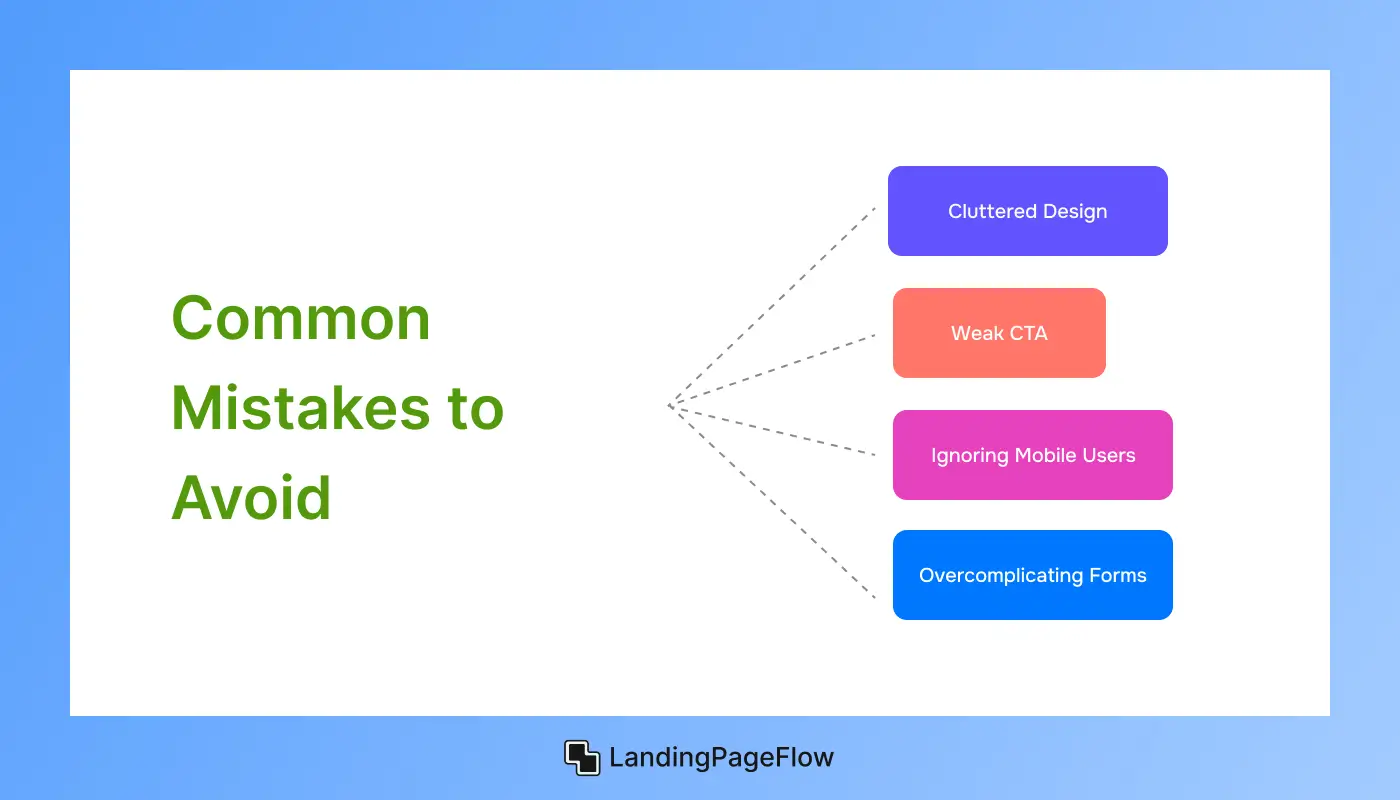
a. Cluttered Design: Overloading your page with too much content or visuals can overwhelm visitors.
b. Weak CTA: A vague or poorly placed CTA can confuse visitors.
c. Ignoring Mobile Users: A non-optimized page risks losing mobile traffic.
d. Overcomplicating Forms: Asking for too much information can deter users.
11. Example of an eBook Landing Page Structure
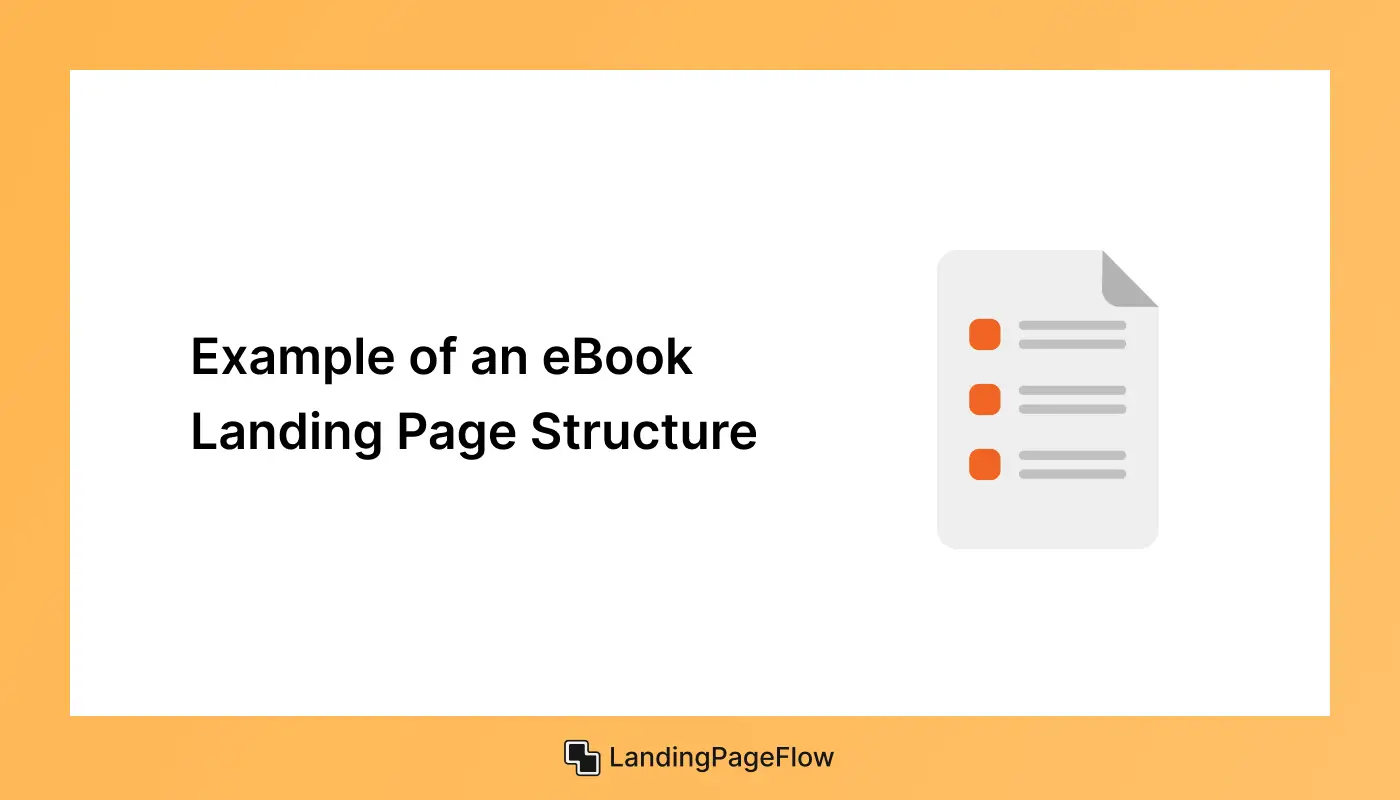
- Headline: Clear and benefit-focused.
- Subheadline: Explains the unique value of the eBook.
- eBook Mockup: Visual representation of the eBook.
- Benefits Section: Highlights key takeaways.
- CTA Button: Prominent and actionable.
- Lead Capture Form: Short and simple.
- Social Proof: Testimonials or download stats.
Conclusion
Developing a path that connects and captivates readers is more important than simply designing an eBook landing page with a high conversion rate. Each element should work in harmony to guide visitors toward saying yes to your offer.
Smart layout choices combined with clear CTAs lead to stronger conversion rates and better engagement. Tailored content ensures your eBook feels valuable instead of generic.
Trust-building features such as testimonials or credibility markers help reduce doubt while increasing confidence. Consistency across visuals, copy, and design ensures a professional experience.
Optimizing your page for mobile users ensures no opportunity is lost, as many readers interact primarily through their phones. Accessibility is equally essential to widen reach.
Testing layouts and adjusting copy based on performance helps refine results over time. Small improvements often create a meaningful difference in conversions.

FAQ
1. What makes an eBook landing page effective?
A strong eBook landing page uses clear messaging, compelling visuals, and strategic CTAs to capture interest and drive downloads.
2. How many CTAs should an eBook landing page have?
One primary call-to-action is ideal, but repeating it in different sections ensures visibility without overwhelming readers.
3. Should I include testimonials on an eBook landing page?
Yes, testimonials or reviews add credibility and help visitors feel more confident about downloading your eBook.
4. How important is mobile responsiveness for eBook pages?
It’s crucial, since many users access eBook offers on their phones. A mobile-friendly design ensures no leads are lost.
5. Can I use video on my eBook landing page?
Absolutely, short videos can enhance engagement and make your offer more persuasive when paired with clear messaging.
6. How do I measure the success of my eBook landing page?
Track conversion rates, download numbers, and user engagement to evaluate performance and identify areas for improvement.